
How to find a grantee in the DonorView database:
1. Look up the charity by its EIN – this is the best method!
Enter ONLY the EIN/Federal Tax ID number in the EIN field using the correct format: Format (xx-xxxxxxx). You can get this number directly from the charity or you can look it up on Guidestar (creating an account is free). When using this feature, do not combine it with a Charity Name.
2. Look up the charity by its name
When searching for a charity by name, do not combine it with an EIN. We also find that less is more when using the search-by-name function. For example, if searching for Boys and Girls Club of Delaware, you can search by Boys and Girls Club and then use the State/Province field to narrow your search further.
ADDING NEW GRANTEES IN THE PORTAL
When your search yields no results, you will land on a page like the one below. Click on the Suggest A Grantee hyperlink to add the new grantee.
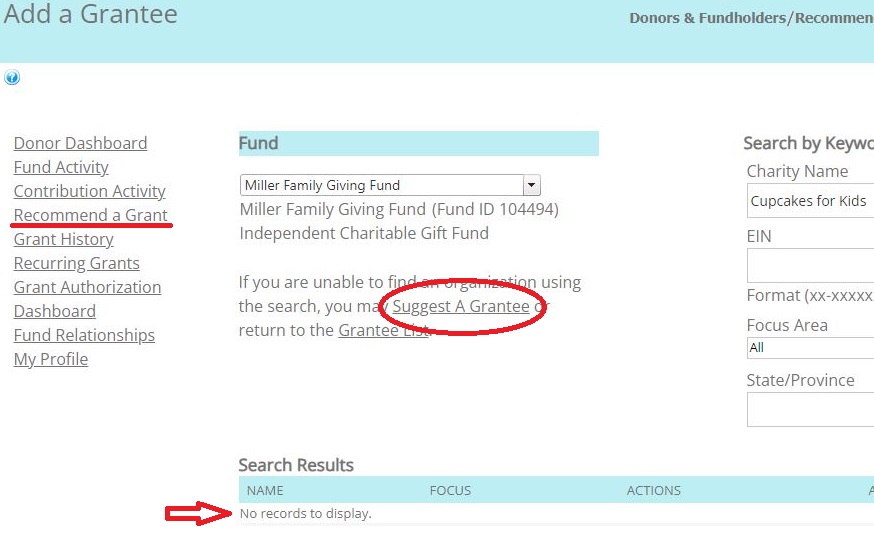
You can also click the ADD A GRANTEE button found below your Grantee List on the Recommend a Grant page.
YOU CAN RECOMMEND YOUR GRANT IMMEDIATELY AFTER RECOMMENDING A NEW GRANTEE.
The new grantee will now show up in your Grantee List.
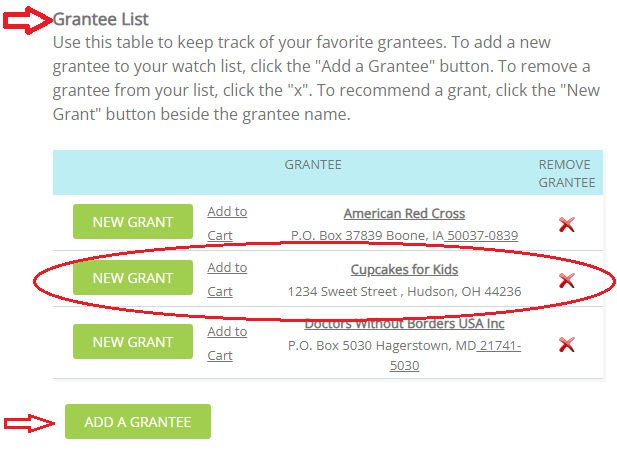
GRANT RECOMMENDATION FIELDS AND THE GRANT LETTER
Below you can see how the grant recommendation fields in the portal correspond to the grant letter that accompanies the check.
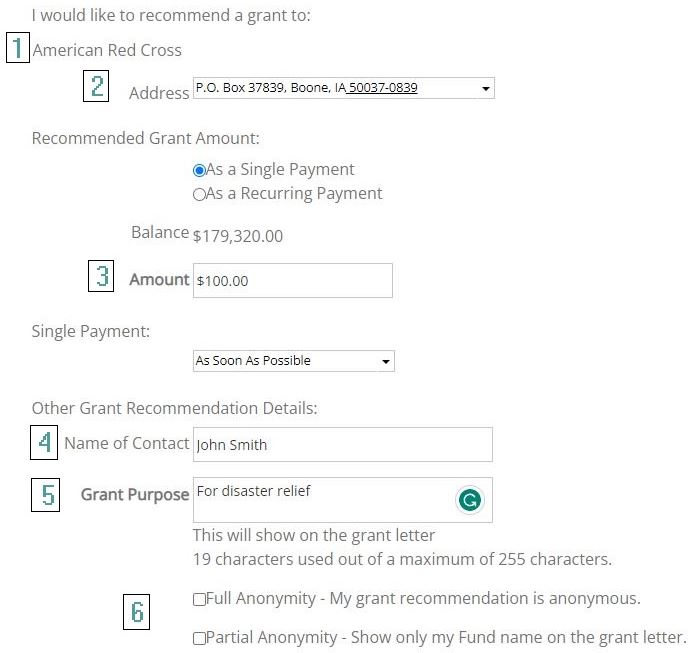
![]() The grant purpose field is a mandatory field when recommending a grant. If you don’t have a specific purpose in mind, many donors use: • Unrestricted gift • Use this gift as needed • To further the mission • In memory of “name”
The grant purpose field is a mandatory field when recommending a grant. If you don’t have a specific purpose in mind, many donors use: • Unrestricted gift • Use this gift as needed • To further the mission • In memory of “name”
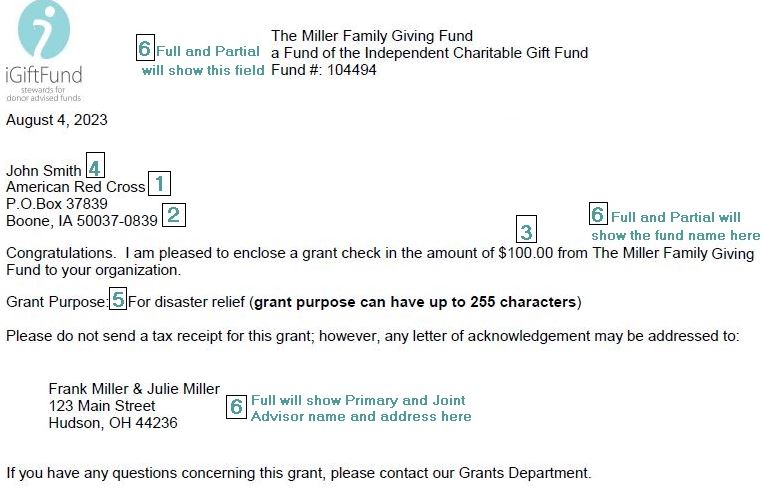
![]()
When you recommend a grant in the portal, the grant letter will show the Fund’s Name and the Primary and Joint Advisor’s name and address unless you select one of the options below:
Partial Anonymity will only show the Fund’s Name on the grant letter.
Full Anonymity will suppress the Fund Name and Primary and Joint Advisor’s information.
YOUR GRANT RECOMMENDATION IS NOT COMPLETE UNTIL YOU CONFIRM IT
The grant recommendation is a 2-step process. Once you click SUBMIT RECOMMENDATION , you will land on a final review page. This page will allow you to review the grant and edit or cancel if necessary. Your grant is not final until you click CONFIRM GRANT RECOMMENDATION to finalize the process.
There are several ways to know that your grant recommendation went through:
- You will land on a confirmation page in the portal after you confirm the recommendation.
- You will receive an email confirmation.
- The grant will appear under your Grant History with an entered status.
WHO CAN I SUPPORT WITH MY FUND?
You can recommend grants to charitable organizations that are tax-exempt under IRS Code Section 501(c)(3) and that are public charities under Code Section 509(a)(1), (2), or (3). These eligible recipient charities also include religious organizations and educational institutions.
Ensure Timely Processing
Include a specific and charitable purpose for your grant. If the purpose is left blank, our Grants Team will record it as “Unrestricted gift“.
Please avoid using terms like, pledge, gala, sponsorship or underwriting in your grant purpose. Also refrain from listing an individual’s name. Grants with unclear or restricted wording will be placed on hold until clarification is received.
Under IRS regulations, iGiftFund cannot approve grants recommended to pay for goods or services, legally binding pledges, dues, membership fees, tuition, goods from charitable auctions, admission fees (including bifurcated gifts), grants recommended to or for the benefit of an individual, for political campaigns or candidates.
Missionary Grants
When supporting missionary efforts, please confirm in “Note to Grants Dept” that the missionary is not you, your spouse, or a relative (including a relative’s spouse). The following statement will be included in the grant letter: To support the missionary efforts of “missionary name”. This grant is subject to the full discretion and control of the grantee charity.
Scholarships & Fundraising
You can support scholarship funds and charitable fundraising campaigns, but grants cannot be directed to a specific individual or participant. iGiftFund will review the scholarship program to ensure there is no personal benefit to the donor or related parties, that the donor has no role in the selection process, and that the grant does not satisfy a personal pledge.
Click here to read about eligible and ineligible grant recipients in our Program Description and Guidelines.
GRANT CHECKS
All grant checks are mailed DIRECTLY to the grantee organization.
If you would like to present the grant at a special event, add a “note to the grants dept.” when submitting your grant recommendation, and we’ll send you a copy of the grant letter for your presentation.
WE’RE HERE FOR YOU
Click here for step-by-step instructions on How to Recommend a Grant/Grantee in the portal.
If you need additional help, please don’t hesitate to contact our Grants Department.
